In the vast ecosystem of Facebook, every profile, page, and group is assigned a unique numerical identifier known as a User ID, or UID. While invisible to the average user, this number is a cornerstone for countless operations in digital marketing, application development, and data analysis. Understanding how to find UID is a crucial skill that can unlock advanced targeting, seamless integrations, and deeper insights. This guide, FBnumber will walk you through all the essential methods to find UID for any account.
Method 1: Easy way to find UID with FBnumber
When speed and simplicity are your top priorities, there’s no better approach than using a dedicated online tool. For this, FBnumber.com stands out as the market’s leading choice, offering a free and lightning-fast service trusted by thousands of users. This method is perfect for marketers, community managers, or anyone who needs to quickly find a UID for a specific account, page, or group.
How to Use FBnumber to Find UID
Finding a UID with FBnumber is an incredibly simple process that takes only a few moments. Follow these easy steps to get your result instantly.
- Visit the website: Open your browser and go to https://fbnumber.com/en.
- Locate the tool: The “Find Facebook UID” feature is prominently displayed on the homepage.
- Copy the URL: Go to the Facebook profile, Fanpage, or Group you’re interested in and copy its web address (URL).
- Paste and Search: Paste the URL into the search field on FBnumber and click the “Find UID” button.
- Get Your Result: The corresponding UID will be displayed almost instantly.
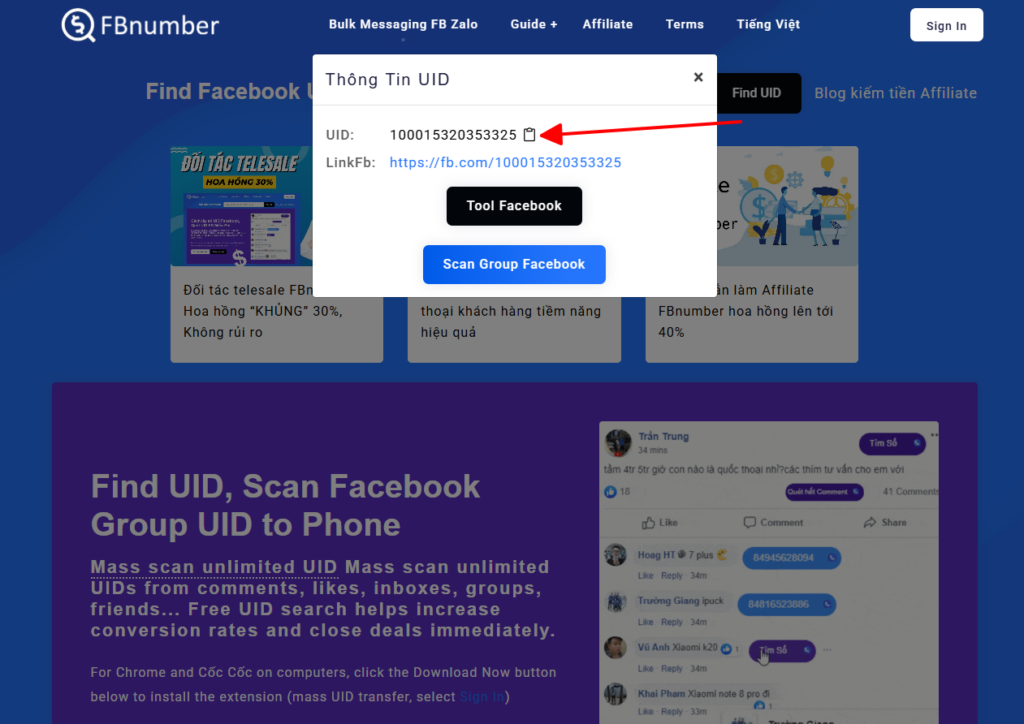
Why FBnumber is the preferred choice:
The platform provides a host of advantages that make it the go-to tool for both casual users and professionals alike.
- Unmatched Speed: Save valuable time compared to manual methods. FBnumber delivers results in seconds.
- User-Friendly Interface: The platform is designed to be intuitive, ensuring a smooth experience even for non-technical users.
- Universal Access: As a web-based tool, it works on any device with an internet connection—no software installation required.
- Completely Free: The core UID lookup service is offered at no cost, making it accessible to everyone.
- Bulk Capabilities: For professionals and agencies with larger needs, FBnumber offers services to find multiple UIDs at once, dramatically improving workflow efficiency.
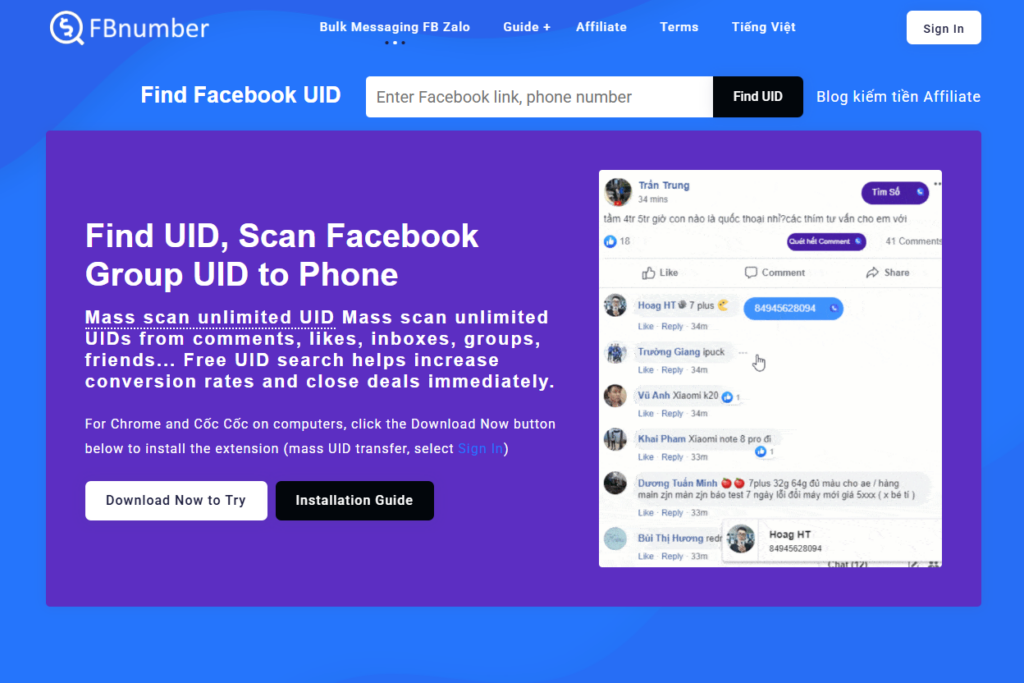
Method 2: Manually Find UID Without Tools
This traditional method involves a bit of detective work within Facebook itself. It’s less efficient but useful for understanding where the UID comes from.
For Profiles/Pages with a Numeric URL
This is the most straightforward manual method, though it’s less common now. For some accounts, particularly older ones or those that have never set a custom username (also known as a vanity URL), the UID is directly visible in the web address.
For example: If you navigate to a profile and the URL in your browser’s address bar is https://www.facebook.com/profile.php?id=100001234567890, then the UID for that profile is 100001234567890. No further steps are needed.
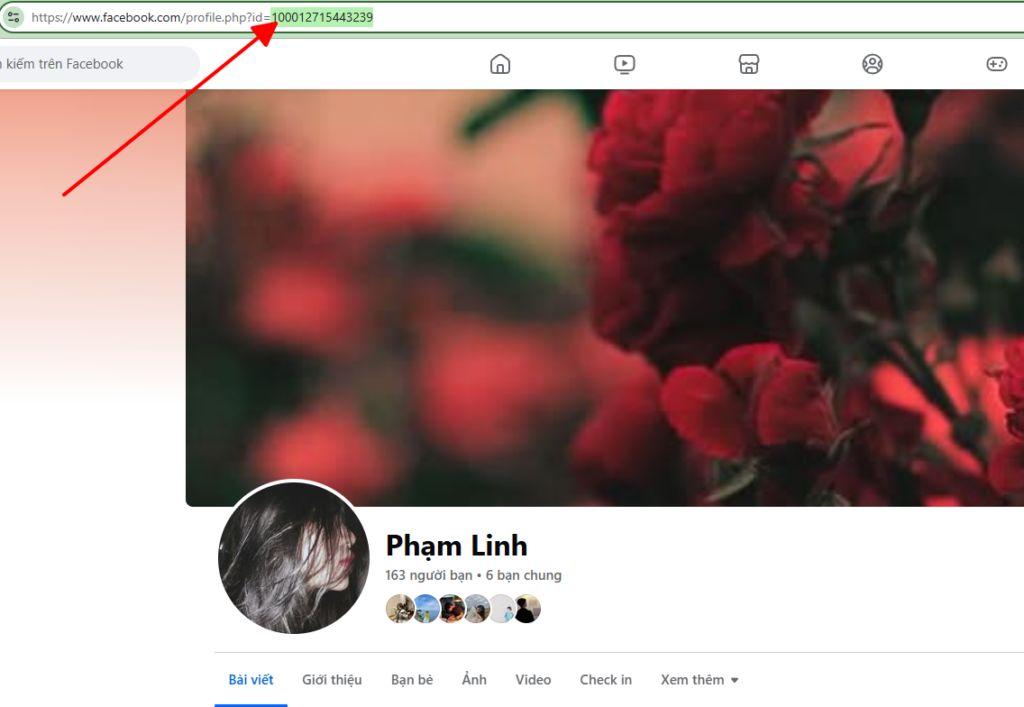
For Profiles/Pages with a Custom Username
Most modern profiles use a custom username (e.g., facebook.com/john.smith). In this case:
- Go to the user’s profile page.
- Right-click on a blank area of the page and select “View Page Source”.
- A new tab will open with the page’s HTML code. Press Ctrl + F (on Windows) or Cmd + F (on Mac) to open the search function.
- Type “entity_id” or “userID” into the search box. The number that appears next to this text is the UID you’re looking for.
For Groups
The UID for a group is often visible directly in the URL, like facebook.com/groups/123456789012345/. If the group has a custom name in the URL, you can use the same “View Page Source” method and search for “groupID”.
Method 3: Using the Facebook Graph API
This approach is tailored for developers and programmers who need to programmatically retrieve UIDs or integrate this functionality into their own applications. Facebook provides the Graph API, a powerful interface for interacting with the platform’s data.
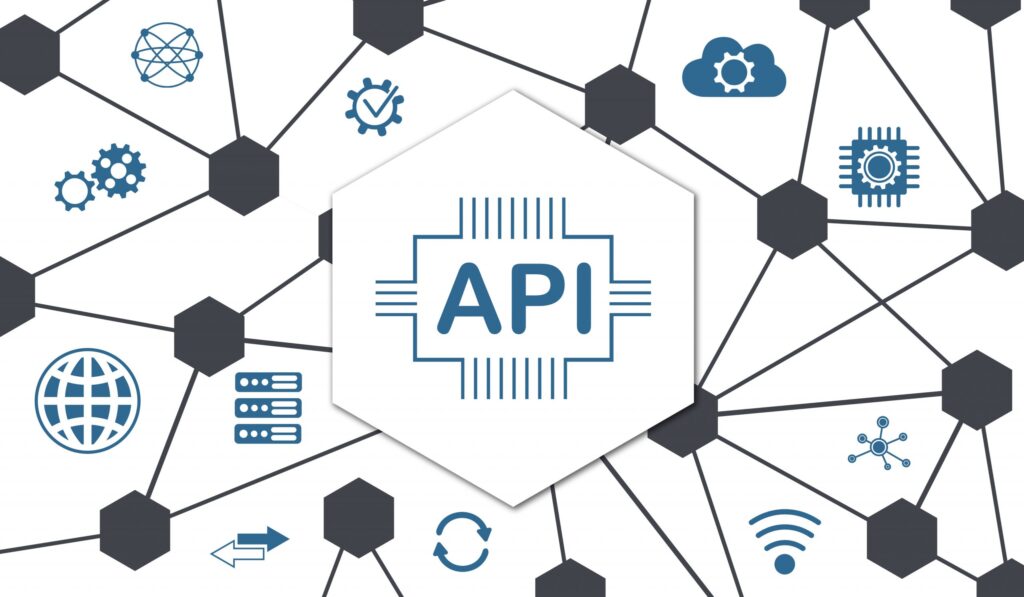
Core Requirements: To use the API, you must first have a Facebook Developer account, create an application within the Developer Portal, and generate a valid Access Token. This token acts as your key and must have the appropriate permissions to access user data.
How It Works: You send an HTTP request to a specific API endpoint. For example, to find the UID associated with a username, your request might look something like this:
GET https://graph.facebook.com/v19.0/{USERNAME}?access_token={YOUR_ACCESS_TOKEN}
Facebook’s server will then return a JSON response containing the user’s public information, including their id (the UID).
Conclusion
From the one-click convenience of FBnumber to the powerful flexibility of the Graph API, there is a method for everyone to Find UID. Mastering this skill is essential for anyone serious about leveraging the Facebook platform for professional purposes. For more expert tips on digital marketing and to discover more powerful online tools, be sure to explore the FBnumber Blog.