Are you a member of dozens of high-quality Facebook groups, seeing a “gold mine” of potential customers but struggling to connect with them effectively? If you’re tired of spamming posts with little to no return, there is a better way. This guide will show you how to scan Facebook groups to get phone numbers in bulk, providing a direct path to your next customer with the FBnumber tool.
Why Scanning Facebook Groups is a Game-Changer
Before diving into the “how-to,” it’s important to understand why the strategy to scan Facebook groups is so effective for thousands of online businesses.
Groups Are Highly Targeted Communities
Members of a Facebook group are already segmented by a shared interest, whether it’s running, home decor, or parenting. This means you can approach them with an offer that is directly relevant to their needs. You are no longer guessing at demographics; you are engaging with a pre-qualified audience that has actively sought out a community dedicated to a specific topic, signaling strong interest and intent.

Higher Conversion Rates Than Ads
Compared to running broad advertisements, directly contacting a potential customer via their phone number has a significantly higher rate of closing a deal. A sincere consultation call or a well-timed Zalo message builds immediate trust and feels more personal than a generic ad. This direct engagement allows for a two-way conversation, enabling you to address questions and overcome objections in real-time, which is far more effective than the passive experience of viewing an ad.
Build a Clean and Verified Lead List
This method allows you to build your own high-quality, verified list of customer contacts. This data is an invaluable asset that you own and control, unlike the fluctuating audiences managed by ad platforms. This list becomes a long-term asset for all future remarketing activities, from new product launches to seasonal promotions, ensuring you can always reconnect with interested leads without paying for access each time.
Lower Marketing Costs
The expense to scan Facebook groups and make direct contact is often much lower than “burning money” on competitive Facebook Ad campaigns. While there is an initial investment of time and effort, the return on investment (ROI) is typically far greater. Because you are contacting a highly targeted audience with a higher conversion potential, your Cost Per Acquisition (CPA) drops significantly compared to the broad, less certain outcomes of paid advertising.
Scan Facebook Groups with FBnumber in a second
With the FBnumber tool, you don’t need to be a technology expert. The process to scan Facebook groups is streamlined through a simple browser extension.
Step 1 – Install FBnumber Extension
First, add the tool to your browser. This process takes only a few seconds.
- Visit the homepage: fbnumber.com.
- Click the “Install Extension” or “Add to Chrome” button.
- Confirm the installation. The extension is compatible with popular browsers like Google Chrome and Cốc Cốc.
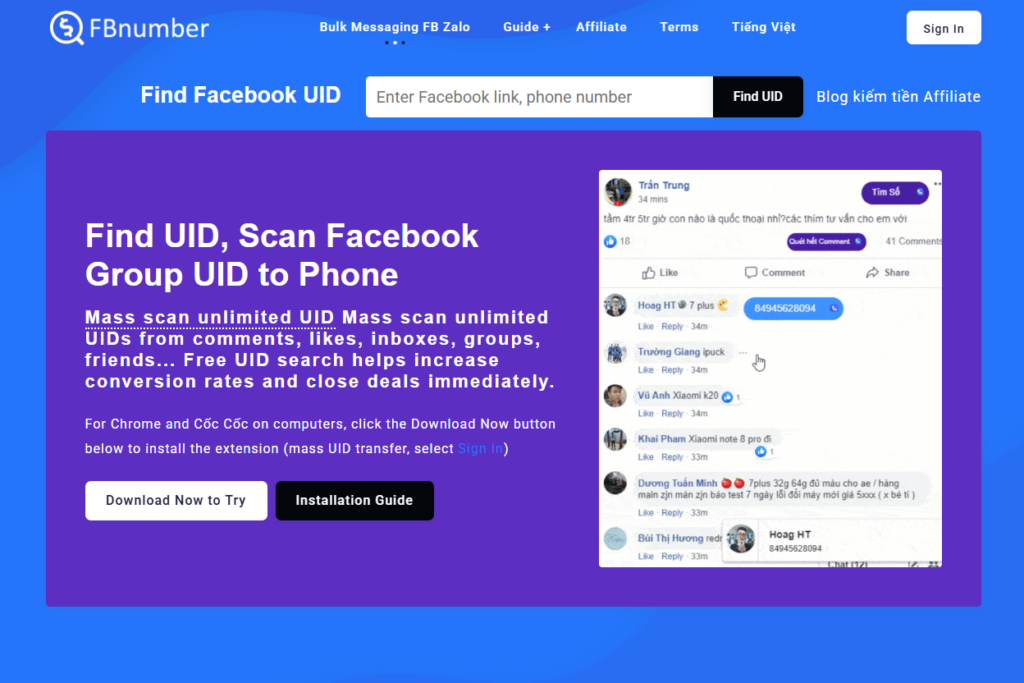
Step 2 – Open a Facebook Group
After installation, navigate to any Facebook Group you wish to extract data from. Go to the “Members” section of the group.
Step 3 – Scan Group Data Automatically (UID, Name, Phone number)
You will see a new button from FBnumber: “Find Phone number” appear directly on the page. Simply click this button. The tool will automatically scan the Phone number of all members. The entire process is automated, delivering a list that includes the user’s name, UID, and phone number.
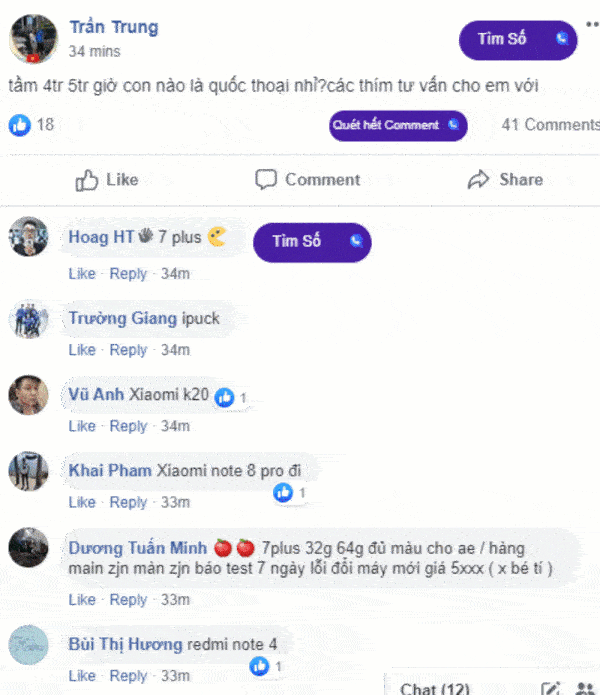
Step 4 – Export & Use the Data
Once the scan is complete, you can easily export the entire list into an Excel (.xlsx) or .CSV file with a single click.
How to Leverage Your Scanned Data for Maximum ROI
Getting a list of phone numbers after you scan Facebook groups is just the first step. To transform this raw data into revenue, you need to deploy a smart, multi-channel approach. With your new lead list, you can immediately launch several high-impact marketing campaigns:
- Telesales: Arm your sales team with this targeted list to make relevant, warm calls. This context increases positive reception and dramatically boosts conversion rates.
- Zalo Marketing: Use software to send bulk messages or friend requests to nurture leads over time. This builds a direct line of communication for sharing updates and valuable content.
- SMS Marketing: Deploy targeted campaigns for flash sales or exclusive discounts. This high open-rate channel drives immediate engagement with a clear call-to-action.
- Facebook Ads: Create a Custom Audience for hyper-targeted ads, then create a Lookalike Audience from it. This expands your reach while maintaining high relevance and ad spend efficiency.

Why you should choose Fbnumber instead of others
While many tools claim they can scan Facebook groups, FBnumber distinguishes itself with key advantages designed for maximum efficiency and return on investment.
- Scan Everywhere: FBnumber is an all-in-one tool that is not limited to groups. You can also extract data from comments, likes, and shares on any post; the friend list of any user; and people who have interacted with your Fanpage.
- Speed and Accuracy: Powered by a robust server system, FBnumber can process thousands of phone number in just a few minutes. Its algorithm is continuously updated to provide the highest accuracy rate on the market.
- Unlimited Scanning: You are free to mine data without worrying about daily or monthly scan limits. This allows you to experiment with different groups and posts to find the best sources of customers.
- Free UID, phone numbers Scanning: FBnumber allows you to find UIDs, phone numbers from groups, comments, and likes completely for free and without limits. You only pay when you need to convert that collected UID list into phone numbers.
Frequently Asked Questions (FAQ)
- Is it safe to scan Facebook groups for phone numbers?
Absolutely. The tool operates as a browser extension and never requires your Facebook password or login details. Your account’s safety is not affected.
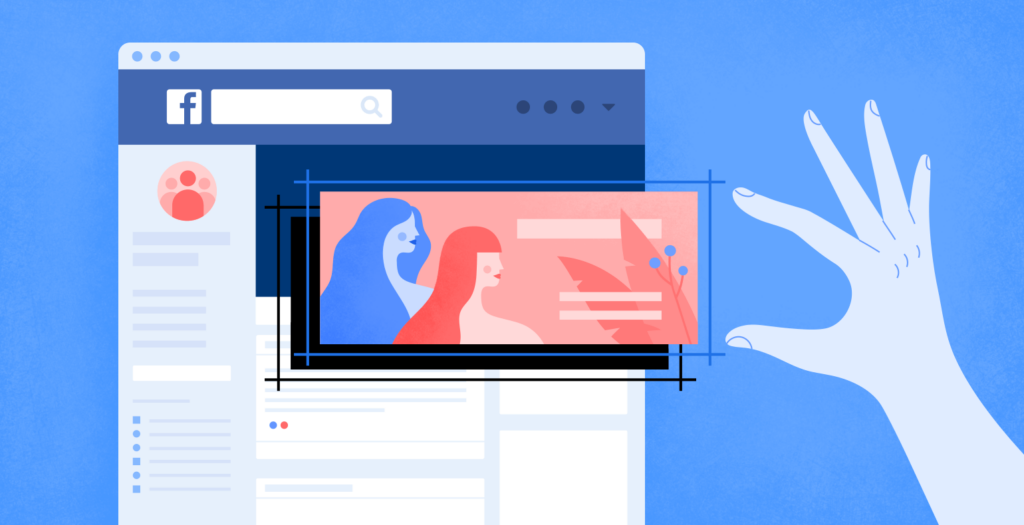
- What is the difference between scanning a group vs. scanning comments/likes?
When you scan Facebook groups, you get a large audience based on a shared interest, which is great for brand awareness. Scanning comments or likes targets users with a “hotter” interest in a topic, making them a higher-intent lead.
- What is the UID-to-phone number conversion rate?
The success rate depends on whether users have linked a phone number to their account and their privacy settings. However, FBnumber’s advanced algorithm is constantly updated to ensure the highest possible conversion rate, which typically ranges from 90% – 95%
Conclusion
In today’s competitive digital landscape, the ability to scan Facebook groups offers the most direct and effective path to connect with an untapped source of potential customers. Let FBnumber.com be the powerful tool that helps you break through your sales goals.